Each virtual machine ( VM ) running on a VMware Cloud Foundation 9 infrastructure isn’t just a running operating system; it also contains many different files within a folder. These files include the VM’s configuration settings, disks, memory status, logs, and temporary work files. Understanding this file structure is crucial for analyzing performance issues, managing snapshots effectively, planning backup/restore processes, and troubleshooting.
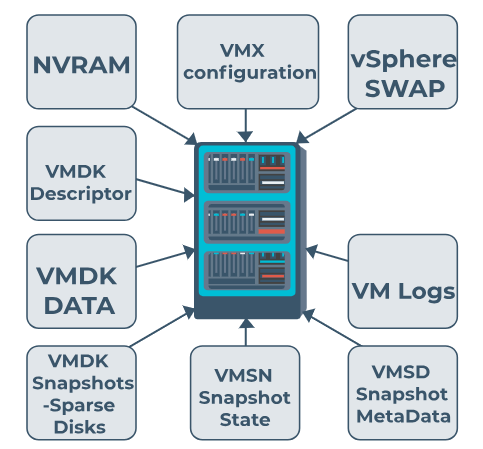
Picture-1
Basic Files in the VM Folder and Their Descriptions
1.
VM_name.vmx
– Configuration File
It contains the VM’s hardware settings (CPU, RAM, disk, network card, datastore path, etc.). All hardware settings you make through the vSphere Client are actually written to this file.
2.
VM_name.vmtx
– Template Configuration File
This is the template version of the file used if the VM was created or converted as a template
.vmx
. The VM is not run; it is used only in cloning operations.
3.
VM_name.vswp
– Swap File
This is a file created on the datastore of the VM’s RAM. When physical RAM is insufficient, ESXi writes data to this file. Its size is usually the same as the Provisioned RAM Reservation .
4.
vmx-VM_name.vswp
– VMX Process Swap File
It is an extra small swap file (typically a few MB) allocated to the VMX process while the VM is running. It is related to VM management processes.
5.
VM_name.nvram
– BIOS/UEFI Firmware File
Stores the virtual machine’s BIOS/UEFI settings. It can be thought of as the CMOS on a physical server (boot order, secure boot settings, etc.).
6.
vmware.log
– Log File
A new log file is created each time a VM is powered on. It contains events such as VM startup, errors, vMotion, and snapshot operations. It is critical for troubleshooting.
7.
VM_name.vmdk
– Disk Descriptor File
This is the metadata file for a virtual disk. It contains information about the actual disk’s location, block size, disk type (thin/thick), and snapshot. Disk data is stored in a flat file, not
.vmdk-flat
this file .
8.
VM_name-flat.vmdk
– Data Disk File
Contains the VM’s actual disk data (C:, /root, operating system files, etc.). Its size is equal to the space occupied by the virtual disk.
9.
VM_name-*.vmsn
or
.vmss
– Snapshot / Suspend State File
This file stores the RAM and CPU state when a VM is snapshotted or suspended. The VM is kept completely “frozen.” It is used for backup, testing, and rollback operations.
Brief information:
Why does a snapshot take up space? → Because of the .vmsn and delta .vmdk files.
Why doesn’t the VM boot? → The .nvram may be corrupted or the .vmx may have been deleted.
Why is the datastore full? → Due to .vswp files or snapshot residue.
VM opened corrupted after backup? → .vmx, .vmdk and .nvram may have been restored incompatibly.
Why does .vswp recreate when migrating with vMotion? → Because each host recreates the swap file in its own datastore.










