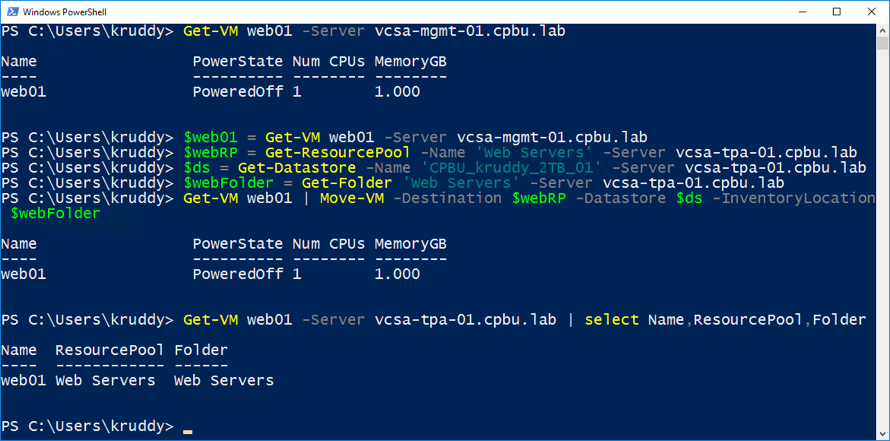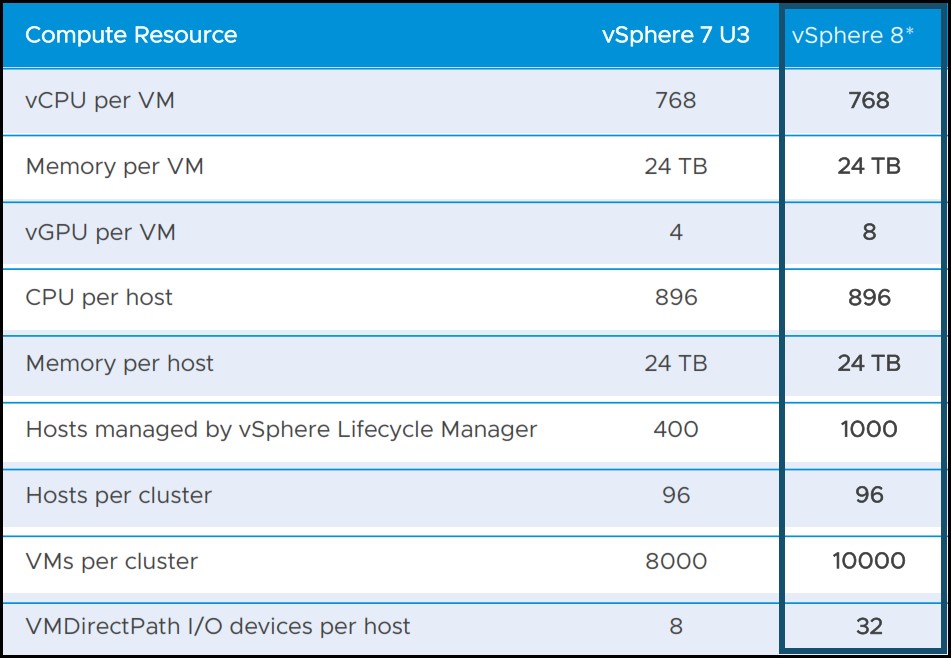The past couple releases have introduced some new and exciting modernizations for PowerCLI. We’ve moved from Snapins to Modules, leaving behind registry settings and the need for an installer and making packaging much easier. We then introduced you to PowerCLI installation through the Microsoft PowerShell Gallery, making installation and updates a single command.
All of these lead up to us delivering more frequent releases and more timely features and bugfixes. Only three months ago, we introduced PowerCLI 6.5.1, and today we’re delivering 6.5.2, cutting our release time in half from the past. We still have a lot of work to do on our processes, but we look forward to delivering frequent, high quality releases of the best automation library for VMware!
PowerCLI 6.5.2 has some great improvements. They come in three main areas:
- Addition of the ‘InventoryLocation’ parameter to the following cmdlets: Move-VM, Import-VApp, New-VApp
- Ability to mount a Content Library sourced ISO with the New-CDDrive cmdlet
- Updated Support Around Experimental Features
Let’s take a closer look at each of these.
For more details >> VMware Blog