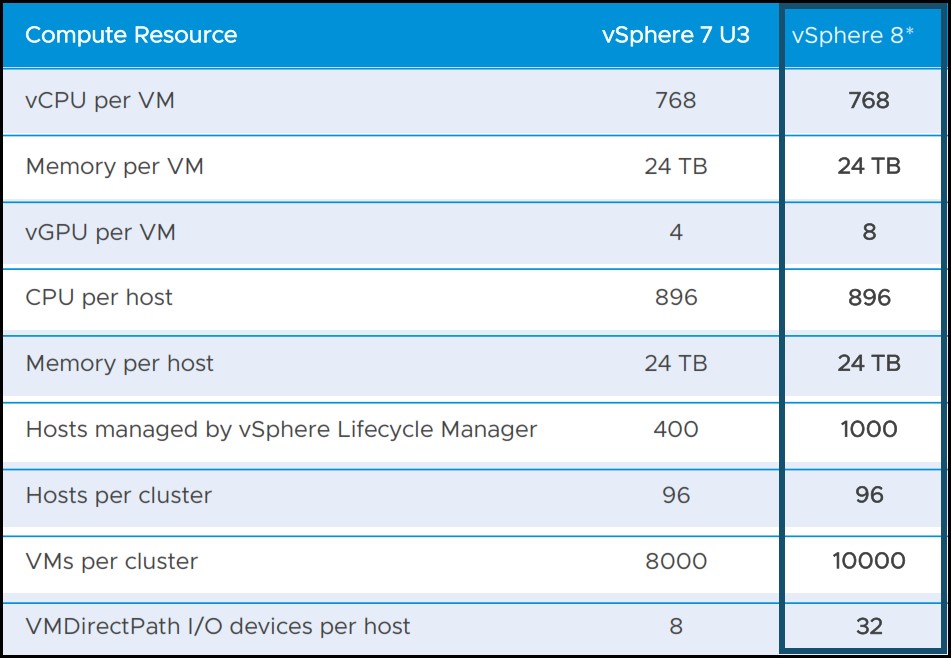Native SAN Copy Import feature in EMC Unity.
Dell EMC just released Unity 4.1, one of new features “Native SAN Copy Import” allows you to import Block LUNs and Consistency Groups through the Unisphere GUI, or through the UEMCLI or the REST API. Native SAN Copy Import leverages a SAN Copy Push operation, which is a mature program with run time and documentation associated with it. To use the Native SAN Copy Import feature, the VNX system must have a licensed and installed instance of SAN Copy. SAN Copy is available for free and is pre-installed on many VNX systems.
When the pre-configuration is completed, an Import Connection can be created from the Unity system to the source VNX system. Import Connections are created under the Import tab under Protection & Mobility, and require the VNX SPA or SPB IP and administrator credentials. After the Import Connection is established, the block resources that are eligible for migration are discovered. The block resources can include Pool LUNs, Meta LUNs, Consistency Groups, and Classic LUNs that are not: RLP LUNs, filestorage LUNs, or System LUNs. A best practice is to register the associated hosts of the VNX Block resources to the Unity System, which allows you to assign host access to the destination resource when you create the Import Session.
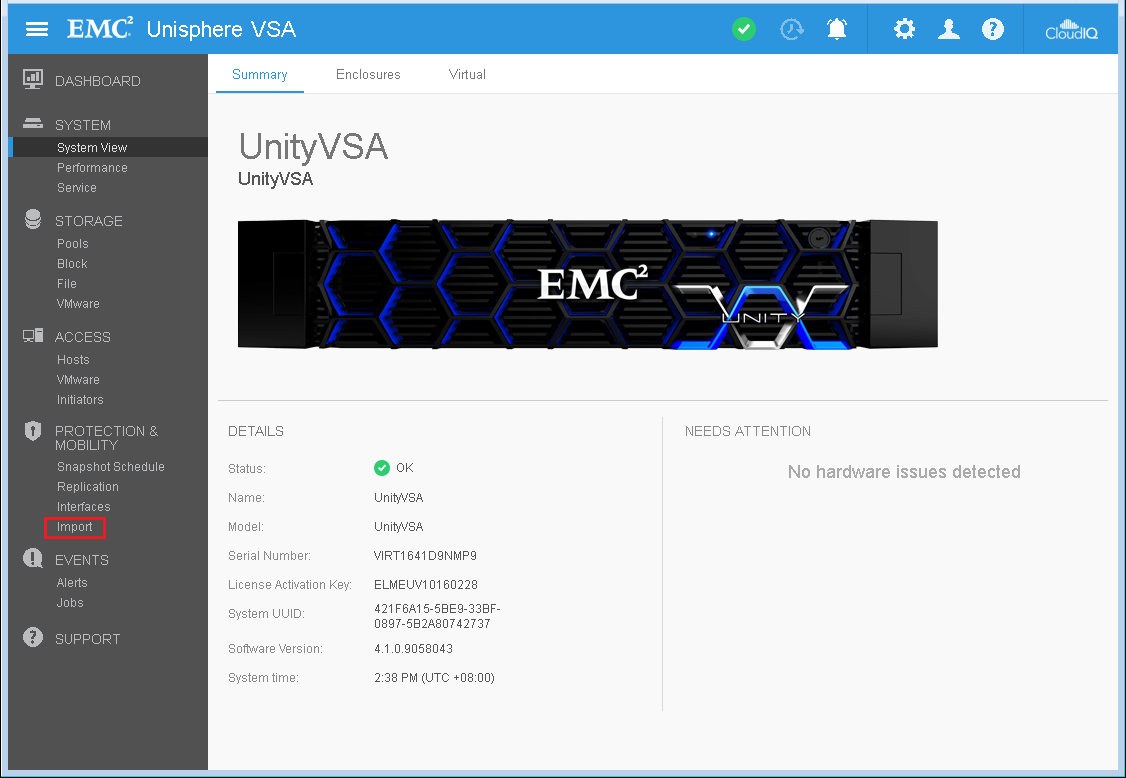
After an Import Connection is successfully established to the source VNX, Import Sessions can be created to migrate individual Block and File resources from the VNX system to the Unity system by using the Import Session wizard. You can specify the Block LUNs or Consistency Groups to be migrated.
For more information on migrating Block LUNs with Native SAN Copy Import, please reference the Unity Migration Technologies whitepaper found on EMC Online Support.
EMC Unity – Native SAN Copy Import Demo
Source: https://wuchikin.wordpress.com