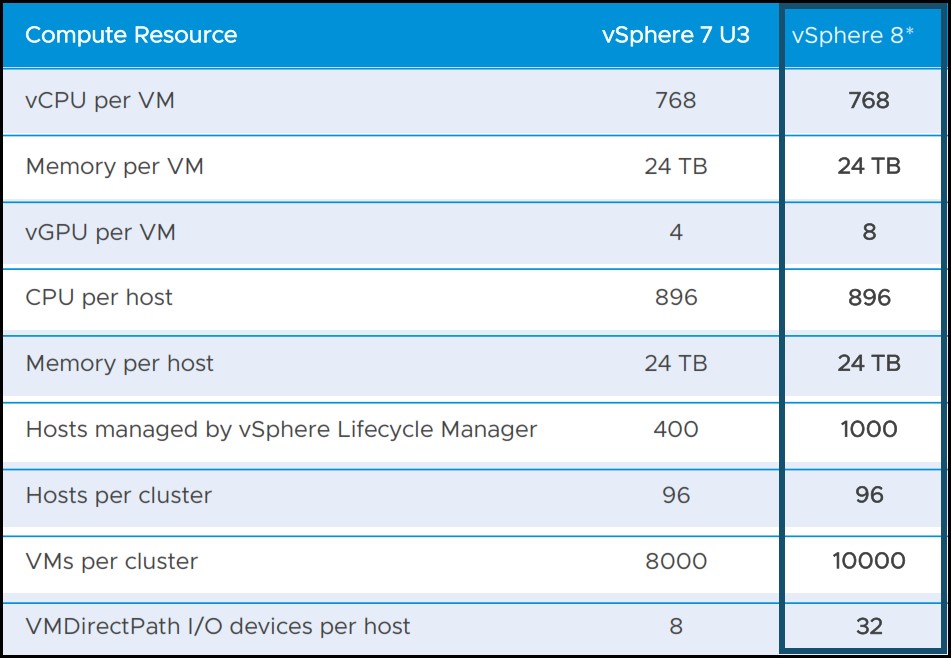EMC Unity Native Asynchronous Block Replication
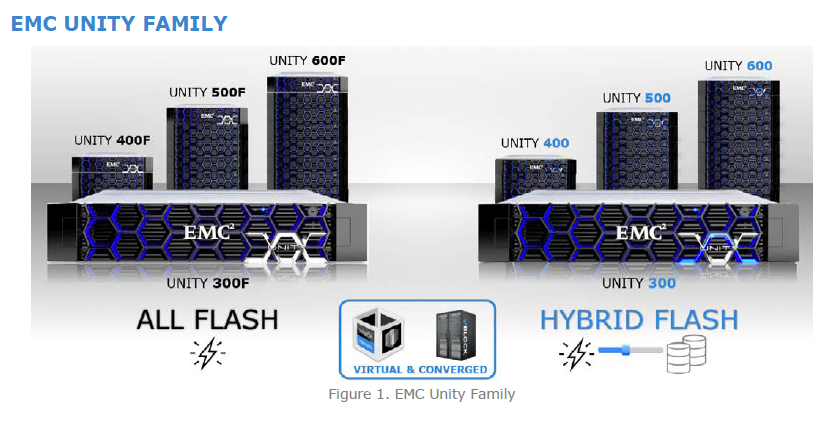
EMC Unity systems provide synchronous and asynchronous replication solutions which allow you to replicate data locally within the same system, or to other systems, whether they are located at the same site or a remote facility. Having remote replicas of data protects you against outages on the main system, and allows you to recover quickly and easily on a destination system with minimal to no data loss depending on the replication method selected.
Note: In EMC Unity, Asynchronous Replication is supported on all Unity Systems. The supported systems include the Unity All Flash models, the Unity Hybrid models, and the UnityVSA. For all systems, Asynchronous Replication comes with all systems at no additional cost.
Synchronous Block Replication is only supported on physical Unity Systems. The supported systems include the Unity All Flash models, and the Unity Hybrid models. For EMC Unity All Flash and Hybrid systems, Synchronous Block Replication comes with all systems at no additional cost.
In this demonstration, I will setup Native Asynchronous Block Replication in EMC UnityVSA, the configuration for this demonstration as below.
Production Array – EMC UnityVSA (Virtual Storage Appliance)
Management Network: 10.2.2.160
iSCSI-P1: 10.2.2.161
iSCSI-P2: 10.2.2.162
Remote Array – EMC DR-UnityVSA (Virtual Storage Appliance)
Management Network: 10.2.2.170
iSCSI-P1: 10.2.2.171
iSCSI-P2: 10.2.2.172
- Step1: Create the replication network on UnityVSA and DR-UnityVSA. In this demo, I will create two replication connections on each Unity Array.
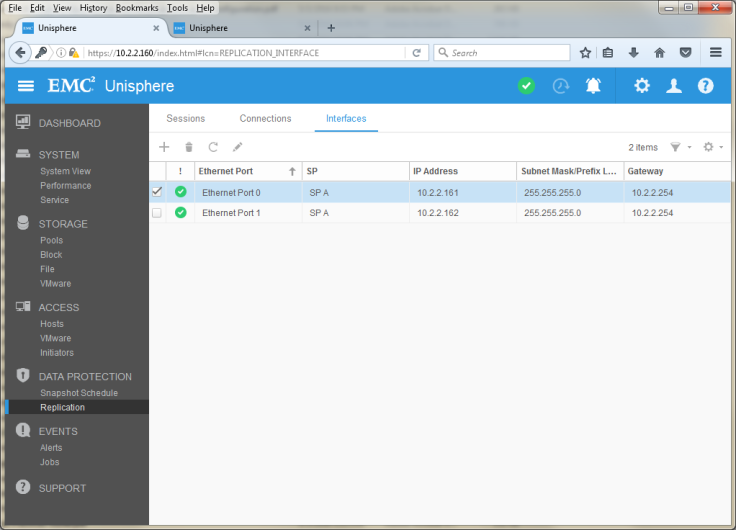
- Step2: Create the management connection between UnityVSA and DR-UnityVSA.
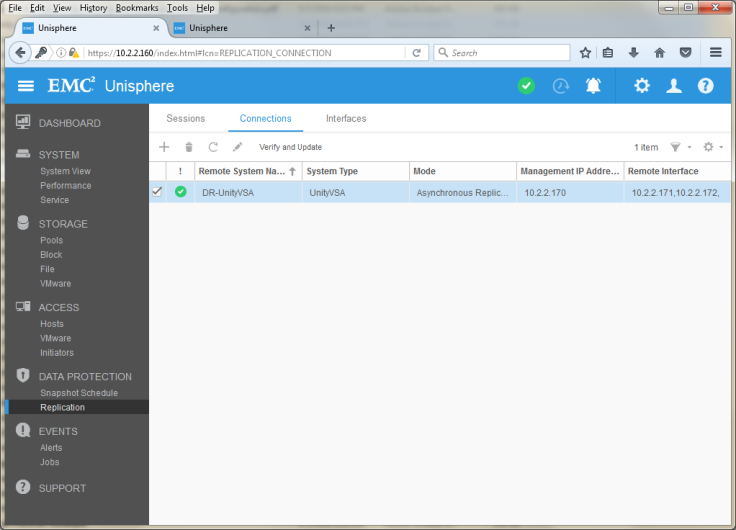
- Step3: Create the replication session and select replication mode (Asynchronous) on the source LUN.
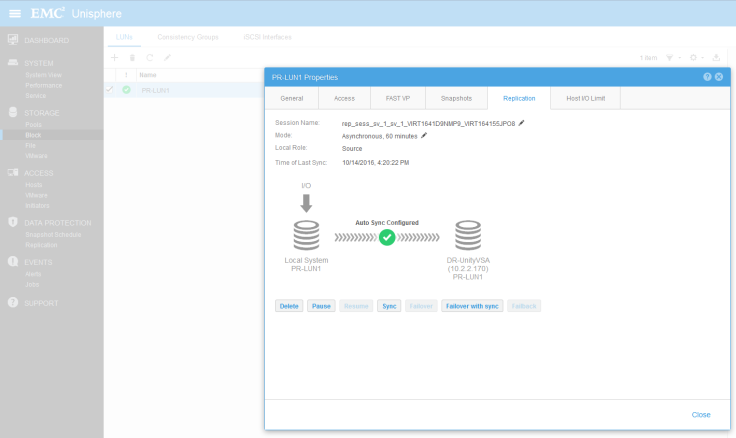
- Step4: Click “Sync” button to start the Asynchronous Replication session. The four simple steps to complete this replication configuration in EMC Unity.

Source: https://wuchikin.wordpress.com