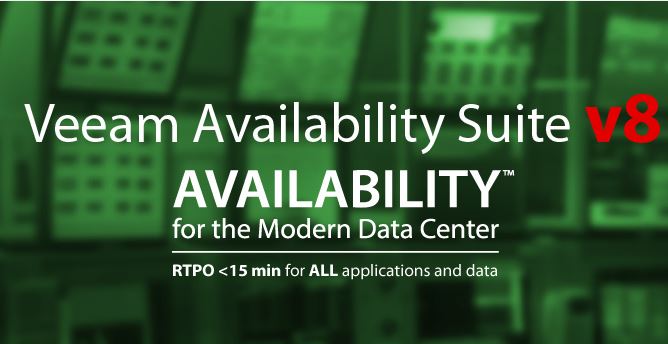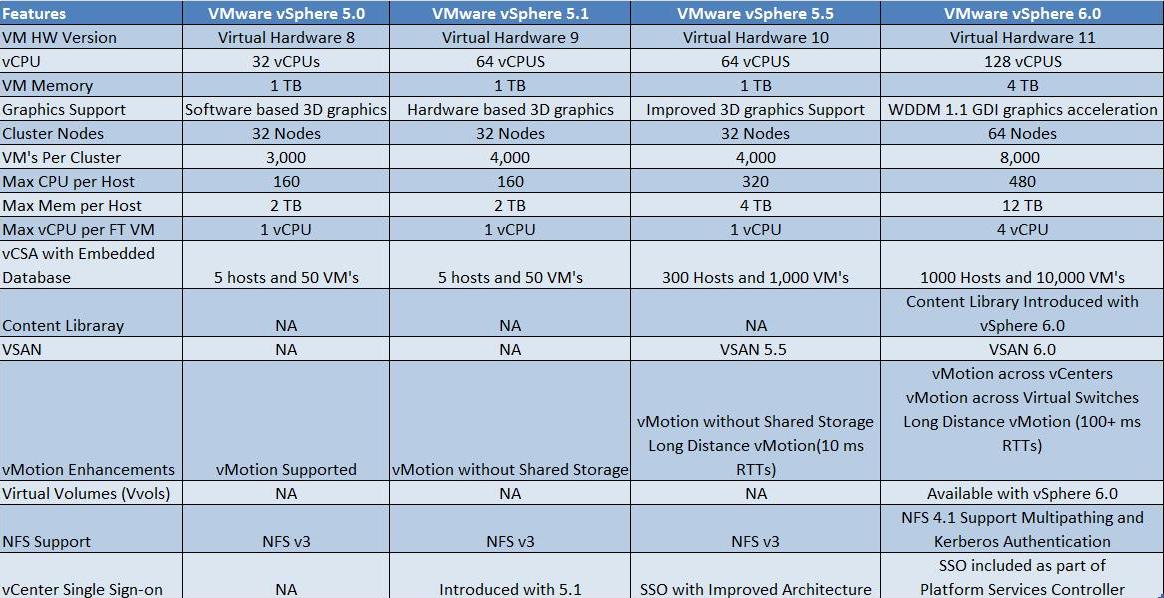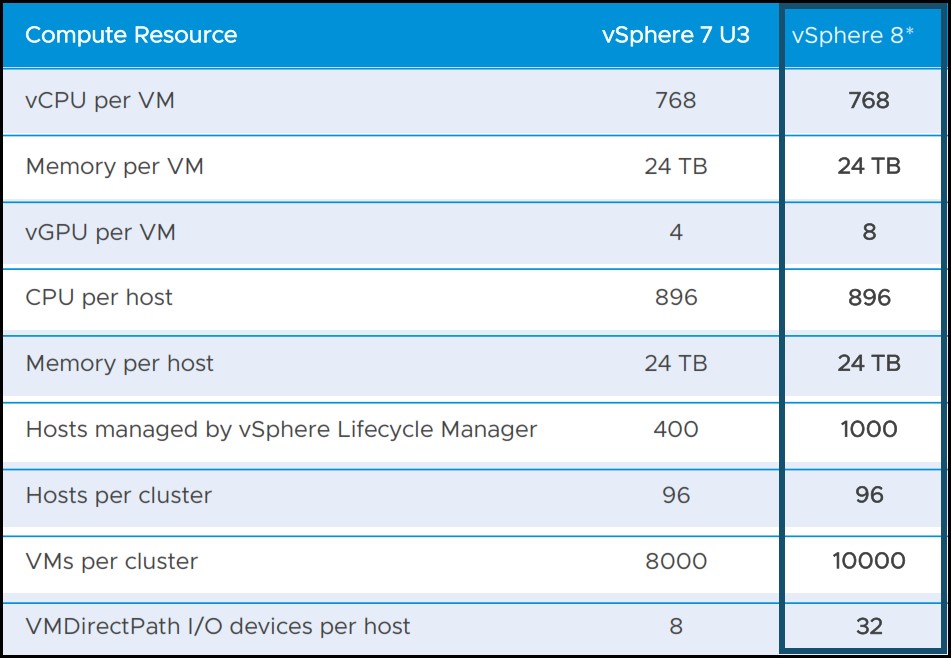Hi friends,
Navisphere CLI is a command line interface tool for EMC storage system management.
You can use it for storage provisioning and manage array configurations from any one of the managed storage system on the LAN.
It can also be used to automate the management functions through shell scripts and batch files.
CLI commands for many functions are server based and are provided with the host agent.
The remaining CLI commands are web-based and are provided with the software that runs in storage system service processors (SPs).
Security File
Configure security file for a local user account (global scope):
naviseccli -addusersecurity -scope 0 -password <password> -user <user_name>
Configure security file for a LDAP user account:
naviseccli -addusersecurity -scope 2 -password <password> -user <user_name>
Remove user security information about the current user from the security file:
naviseccli -removeusersecurity
The security file is stored in the user’s default home directory. You can specify an alternative file path using the optional -secfilepath switch.
However, if you specify an alternative location for the security file, you must specify the file path in every subsequent CLI command you issue to ensure that naviseccli locates the security file.
Storage Pool Operations
Creating a new storage pool on VNX/Clariion
naviseccli -h [SP_IP] storagepool -create -disks [bus_enc_disk] -rtype [raid_type] -name [pool_name]
Displaying all configured storage pools on a VNX/Clariion
naviseccli -h [SP_IP] storagepool -list
Expanding an existing storage pool on a VNX/Clariion
naviseccli -h [SP_IP] storagepool -expand -id [pool_id] -disks [bus_enc_disk] -rtype [raid_type]
Storage Group Operations
Display storage group configuration:
naviseccli -h <SP_IP> storagegroup -list -gname <storage_group_name>
List all storage groups with host names:
naviseccli -h <SP_IP> storagegroup -list -host
Add LUN to a storage group:
naviseccli -h <SP_IP> storagegroup -addhlu -gname <storage_group_name> -hlu <host_lun_SCSIID> -alu <CX_lun_ID>
Creating a new storage group on a VNX/Clariion
naviseccli -h [SP_IP] storagegroup -create -gname storagegrp_name]
LUNs Operations
Display information for all LUNs:
naviseccli -h <SP_IP> getlun -uid -rg -type -drivetype -capacity
Display information for a particular LUN:
naviseccli -h <SP_IP> getlun <CX_lun_ID> -uid -rg -type -drivetype -capacity
Create LUN from a Raid Group
naviseccli -h <SP_IP> bind <raid_type> <CX_lun_ID> -rg <rg_number> -sp <SP> -sq <size-qualifier> -cap <capacity>
Creating a LUN from a storage pool on a VNX/Clariion
naviseccli -h [SP_IP] lun -create -type [lun_type] -capacity [capacity] -sq gb -poolID [pool_id] -sp [owning_SP] -l [lun_id] -name “[lun_name]“
Adding a LUN to an existing storage group on a VNX/Clariion
naviseccli -h [SP_IP] storagegroup -addhlu -gname [storagegrp_name] -hlu [hlu#] -alu [alu#]
Host Operations
Registering a new Host to the VNX/Clariion array
naviseccli -h [SP_IP] storagegroup -setpath -o -hbauid [hba_wwn] -sp [SP] -spport [SP_port] -type [host_type] -ip [host_IP] -host [hostname] -failovermode [failovermode] -arraycommpath [arraycommpath] -unitserialnumber [unitserialnumber]
Adding a Host to an existing storage group on a VNX/Clariion
naviseccli -h [SP_IP] storagegroup -connecthost -host [hostname] -gname [storagegrp_name]
SP Reboot and Shutdown GUI
naviseccli –h <SP_IP_Address> rebootsp
naviseccli –h <SP_IP_Address> resetandhold
Generating SP Collects
naviseccli -h <SP_IP_Address> spcollect
List SP collect files stored on the storage
naviseccli -h <SP_IP_Address> managefiles -retrieve -path <local_path> -file <file_name> -o
Enjoy.
I wish you a great day.